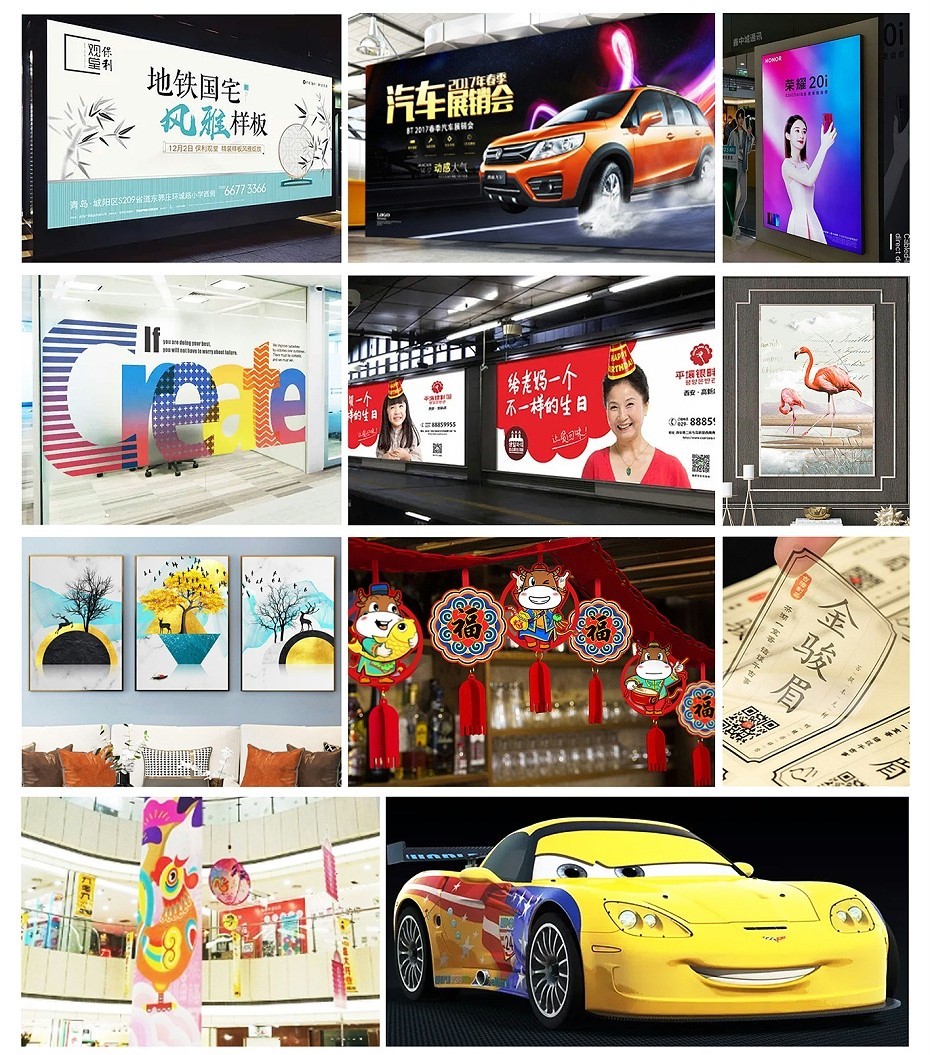
Banner machines are the same as our other machines and equipment. They also have their own operating specifications and precautions. We need to use them according to the operating steps, otherwise it is easy to cause machine failure. So what should we pay attention to when using banner machines?
Notes on machine use:
1. Temperature control:
Indoor humidity should be around 55%, and the temperature should be between 15℃-25℃. If necessary, please use a humidifier and install an air conditioner. (The indoor temperature and humidity will affect the printing effect).
2. Before turning on the machine:
① The bottom line must be connected. Each bottom line must be grounded separately and must not be connected to other machine ground lines (the three ground lines connected to the power supply, motherboard, and casing must be grounded separately). To avoid excessive static electricity on the computer interfering with the normal operation of the machine, please connect the bottom line at the parallel port of the computer;
② The working input voltage is AC 220V. Too high or too low voltage will cause the equipment to work abnormally. An AC 220V 2KW power stabilizer must be used;
③ Check whether the water tank is short of water and whether the water pump is running normally. The water level should reach at least one-third of the water tank capacity during operation;
④ Carefully check whether the water pipe interface of the print head is leaking, confirm that there is no water on the entire surface of the print head, and the rubber roller is dry and free of foreign matter before turning on the machine.
3. Let the machine rest:
To prevent the print head from overheating and shortening its service life, it is recommended that the machine stop for 5-10 minutes when printing continuously for about 100 meters, and continue to work after the print head cools down. After the machine works continuously for 10 hours, it should be stopped for 2 hours. Huge high-load operation can easily cause damage to the machine.
IV. Cleaning the print head:
When the printing stroke accumulates to 800 meters or 2-3 rolls of cloth, please use a cotton swab to gently wipe the print head with anhydrous alcohol. It is strictly forbidden to use wet paper towels and other hard objects to wipe the print head while charged.
Note during printing:
① If the data cable is accidentally detached during the operation of the machine, the power must be cut off immediately, and the power can be played after confirmation; (If it is plugged in the wrong way or reversely, it will burn the print head and the motherboard)
② The print head heating plate and the print head surface must be kept clean and free of any foreign matter;
③ Ensure that the printing medium is clean and free of foreign matter before it can work normally;
④ To prevent static electricity from damaging the print head IC. Heating plate, do not touch the terminal directly with your hands, and do not let the terminal contact with charged objects;
⑤ Observe whether the water tank is short of water at any time, and pay attention to adding water at any time;
⑥ Do not unplug the data cable and print cable while it is powered.
V. Regular maintenance:
The machine should be placed in a dry and ventilated place to ensure that the working environment of the machine is clean and dust-free; when not in use for a long time, take dust and moisture-proof measures for the machine, and do not place liquid on the chassis.
VI. Computer use:
The computer should be dedicated, try not to connect to the network and install anti-virus software; when the machine is working, do not run other programs on the computer to avoid affecting normal printing; if you need to use a mobile storage device, please disinfect it before connecting it to this computer.
VII. Ribbon storage:
To ensure the printing effect, please store it at 5℃ to 40℃ and 20% to 85% temperature conditions, and the storage time should not exceed 1 year. It is strictly forbidden to expose the ribbon directly to sunlight or humid environment.
Finally, it is strictly forbidden to print at full load (full version printing) on the banner machine. In this state, the print head will be seriously damaged and the life of the print head will be greatly shortened.